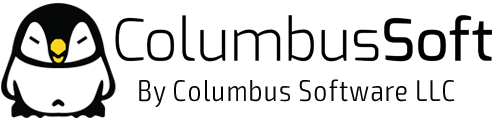To keep our systems healthy and your accounts safe, all Google Apps accounts limit the amount of mail a user can send. The limits restrict the number of messages sent per day and number of recipients per message. After reaching one of these limits, a user cannot send new messages but can still receive incoming email.
The following peak limits apply for Google Apps for Business or Education editions.
Sending limits
| Limit type | Description | Value |
|---|---|---|
| Messages per day | Daily sending limit* | 2000 |
| Messages auto-forwarded | Messages automatically forwarded from another account; not included in the daily sending limit | 10,000 |
| Auto-forward mail filters | Account filters that automatically forward mail | 20 |
| Recipients per message | Addresses in the To, Cc, and Bcc fields of a single email* | 2000 (500 external) |
| Recipients per message (sent via SMTP by POP or IMAPusers) | Addresses in the To, Cc, and Bcc fields of a single email* | 99 |
| Total recipients per day | Individual addresses count in every mail sent; 5 emails sent to 10 addresses count as 50 recipients* | 10,000 |
| External recipients per day | Email addresses outside your primary domain. Includes domain aliases and alternate domains. | 3000 |
| Unique recipients per day | Individual addresses count once a day; 5 emails sent to 10 addresses count as 10 unique recipients* | 3000 (2000 external) |
*applies to both internal and external recipients
The value of these limits may change without notice in order to protect Google’s infrastructure. Limits per day are applied over a rolling 24-hour period (rather than a set time of day).
Sending limits for Google Apps for Business trial users and new paid customers may be lower than those in the table above. If your domain has fewer than six users, it may take several billing cycles to reach peak limits.
Effects
The restriction on sending new mail typically lasts for one hour, but can last as long as 24 hours. A user can access and use the account normally after this period, at which time the sending limits are automatically reset.
Causes
- In mail delegation, the sending limits of the delegator are applied to messages sent.
- When sending mail from a different address, the original account's message limits are applied.
- Accounts that are detected as sending spam may be restricted from sending email. See Google's Spam and abuse policy.
Recommendations
If you need to send an unusually large amount of mail, such as for a marketing campaign, consider an alternative to regular email, such as:
- Google Groups for Business. Distribute messages to many email addresses using a single address. For example, administrators can use Groups to contact all users in their organization by adding everyone in the domain to an email list. For any Groups-related issues, please refer to Google Groups limits.
- Google Apps Marketplace. Download compatible applications. (Marketplace solutions are created by 3rd party developers for a general audience. Google does not offer technical support for Marketplace Apps. ColumbusSoft only offers support for ColumbusSoft Solutions and limited popular applications. Contact us for more info on supported applications). UlitimateMailServer by ColumbusSoft and MailChimp are the only supported Email Marketing Apps
- Google App Engine for Mail. (For developers) Increase mail limits by building a customized application.
- If you have a local mail server, you can send to the recipients directly and avoid the sending limits. This local server should also be added to your SPF record to stop the messages from being marked as spam. Contact ColumbusSoft to write the correct multi-ip SPF record as the syntax can be tricky..