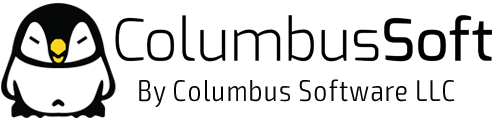Simply Install The Module From Prestashop Addons.
Click on Install.
You should then be able to see the configuration page:

At this point the AWS SDK is loaded onto every single prestashop page and can be used with the regular syntax developers are used to, here is the full documentation:
https://github.com/aws/aws-sdk-php
Here are some of the features of the AWS SDK Module for Prestashop:
- Load The Aws SDK onto every PHP page with the option to choose the SDK to load in the back office, front office, or both.
- Load only the Classes you need for your application for performance optimization and security concern, for instance you can only choose to load the code for Amazon S3.
- Allow other modules to use the AWS SDK without conflict or the need to load and maintain the SDK individually.
- All patches and updates will be automatic with backward compatibility for dependent modules.
With a single click install you will be able to use AWS SDK on anypage by simply using the following syntax and declaring the namespace:
<code>
use Aws\Common\Aws;
// Instantiate the service builder
$aws = Aws::factory('/path/to/your/config.php');
// Instantiate S3 clients for example
$s3v2 = $aws->get('s3');
</code>
To prevent bad programming, this module will not laod if every prestashop uses the AWS namespace globally. This allows the module configuration to still be accessible in case of error.