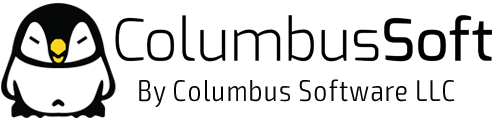Expertise level: Easy
The Sender Policy Framework (SPF) is the open standard used to prevent sender address forgery. To be more specific, the current version of SPF allows the owner of a domain to specify which mail servers can send mail from their domain. This prevents malicious servers from sending from your domain.
In order to add an SPF record to an existing domain's DNS zone under cPanel/WHM, follow this procedure:
Log into WHM as root.
Click on "DNS Functions".
Click on "Edit DNS Zone".
Select the desired domain and click on "Edit".
Navigate below the "Add new entries below this line" section at the bottom of the page.
In the first textbox, enter the domain for which you are adding the record.
In the drop down menu, select the "TXT" type.
In the next field, enter your SPF record.
Click on "Save" at the bottom of the page.